Product Description
Features
- Dynamic Tax Rule – Engine, which
- deducts or applies the relevant origin based- or destination based tax based on business processes.
- calculates Value Added Tax (VAT), Sales Tax and/or Goods and Services Tax (GST)
- Flexible Tax Rule – Configurator, which allows you to configure tax rules for your relevant business processes.
- Supports Multi Vendor Tax Rules for WC Vendors
- Supports individual Tax Rules for specific vendors or a group of vendors
- Tax Rule – Templates for
- the European Union
- the United States
- Australia
- India
- all other regions of the world (Generic template)
- Predefined sample tax rules for
- EU
- intra-community-supply
- reverse charge on virtual products / electronic services
- small businesses
- export
- US
- origin based states,
- destination based states,
- nexuses in origin- and destination based states
- EU
- Automatic EU-VAT-number validation by the VAT Information Exchange System (VIES) (requires “Global Tax as a Service”)
- Additional business fields in the Registration-, Checkout-, Order- My-Account- and Admin User Forms.
- Account type
- Company name
- Small Business owner state
- VAT-number / Secretary of State Entity Number / ABN / GSTIN / Tax ID (or any other ID)
- Tax exempt
- Additional customer information on product page and cart
- i18n-Rules support easy customization of fields and settings specific to customer- and/or vendor location
- Display prices inclusive or exclusive of tax by customer location
- Display tax rates prefix specific to customer location requirements
- All fields are fully customizable, localize all labels by location from the backend
- any kind of tax-id or certificate of registration, etc.. can be requested from customers.
- Minimum Taxable Address Requirements can be defined per vendor and customer locations, which controls whether or not taxes are calculated and displayed to customers
- Permit or deny vendor roles with Account Rules
- Display options on frontpage, product page, cart and checkout
- Price Tax Rate Suffix
- Applied Tax Rule
- Tax Rate Breakdown
- Tax Rate Provider
- Taxable Address
- Tax Infos on Order Notes
- Registration log
- Uses Geolocation to show your customers the correct price according to their destination even before they enter their address at checkout
- Supports WooCommerce Subscriptions
- WC 3.x – 5.x Ready
Optional Features (sold separately):
- Access to Global Tax Rates (requires “Global Tax as a Service”)
- Access to VAT Information Exchange System (VIES) (requires “Global Tax as a Service”)
Optional Add-Ons (sold separately):
- Global Tax Vendor Frontend for WC Vendors
- Global Tax Address Integration for WC Vendors PRO
- Global Tax Commissions for WC Vendors
- Global Tax Rules Import / Export
- Global Tax Checkout Limits
- Global Tax Avalara Connector for WC Vendors
Optional Cloud Services (sold separately):
- Global Tax as a Service
- Access to Global Tax Rates
- Access to VAT Information Exchange System (VIES)
- Remote Tax Calculation
- and More…
Requirements:
- Global Tax Business Subscription – WC Vendors Edition
- WooCommerce (version 2.4 or greater, may work with lower versions, too, but is not tested)
- Tax Rates need to be entered manually in WooCommerce or “Global Tax as a Service” needs to be purchased (not included)
- WooCommerce “Tax Options” need to be set to “Prices entered exclusive of tax”
- WooCommerce “Zero Rate” – Tax Class needs to be available
- WC-Vendors Plugin (version 1.9.1 – 1.9.8, may work with other versions, too, but is not tested)
Further Links:
- Global Tax Solutions (@ blueantoinette.com)
- GT4M – Global Tax for Marketplaces and More (@ gt4m.com)
Liability
THE SOFTWARE IS PROVIDED “AS IS”, WITHOUT WARRANTY OF ANY KIND, EXPRESS OR IMPLIED, INCLUDING BUT NOT LIMITED TO THE WARRANTIES OF MERCHANTABILITY, FITNESS FOR A PARTICULAR PURPOSE AND NONINFRINGEMENT. IN NO EVENT SHALL THE AUTHORS OR COPYRIGHT HOLDERS BE LIABLE FOR ANY CLAIM, DAMAGES OR OTHER LIABILITY, WHETHER IN AN ACTION OF CONTRACT, TORT OR OTHERWISE, ARISING FROM, OUT OF OR IN CONNECTION WITH THE SOFTWARE OR THE USE OR OTHER DEALINGS IN THE SOFTWARE.
THE SOFTWARE AND THE PROVIDED TEMPLATES AND TAX RULE SAMPLES CANNOT REPLACE LEGAL OR TAX ADVICE TAILORED TO YOUR INDIVIDUAL NEEDS

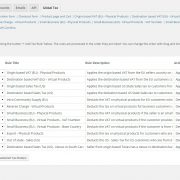
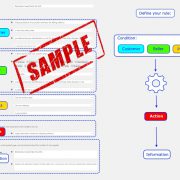

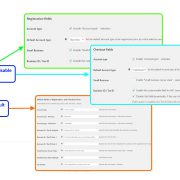
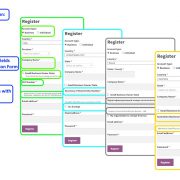
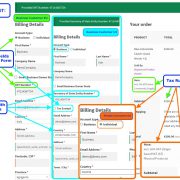
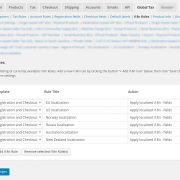

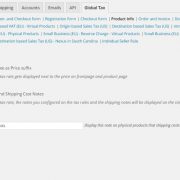

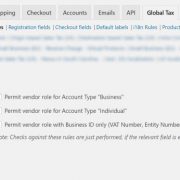



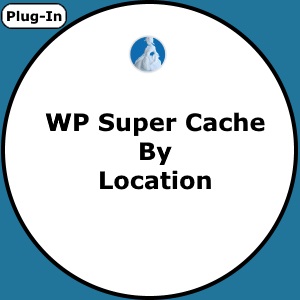




cynthiarose (verified owner) – :
Sales Tax for my vendor site was becoming a concern. I was concerned that I would not be able to collect sales taxes for my vendors from their store location. Buying this turned my concern into smiles. I enabled US rules, Set NM Tax Rate for my local vendors and enabled Woocommerce “Use vendor location”. And it worked. As I am simply getting started, I will add tax rates as vendors come on board from other areas. Robert was very kind, smart and helpful.